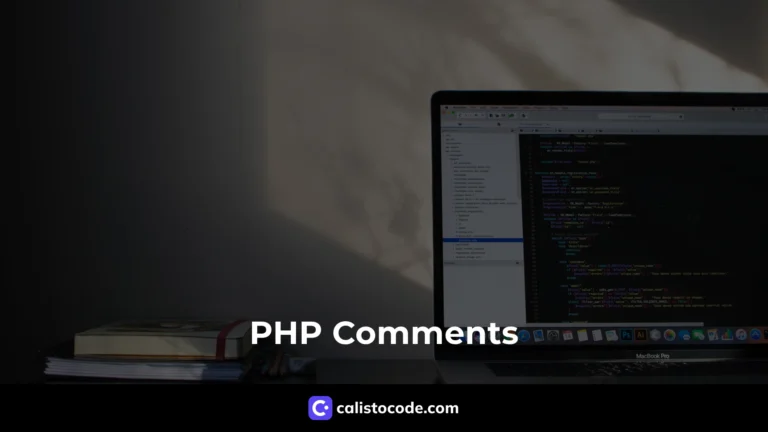PHP Timezones: A Comprehensive Guide
Are you tired of dealing with timezones in your PHP applications? Do you struggle to convert dates and times to the correct timezone? If so, you’re not alone. Timezones can be a headache for even the most experienced developers. In this article, we’ll explore everything you need to know about PHP timezones, including how to set them, convert dates and times, and handle daylight saving time.
What are Timezones?
A timezone is a geographical region that observes the same standard time. There are 24 primary timezones in the world, each one hour apart from the next. Timezones are used to synchronize clocks and time across the globe, ensuring that we can all communicate and work together regardless of where we are in the world.
In PHP, timezones are represented by a string that identifies a specific timezone. For example, “America/New_York” represents the Eastern Timezone in the United States, while “Europe/London” represents the timezone in London, England.
Setting Timezones in PHP
Setting the timezone in your PHP application is an important step in ensuring that your dates and times are accurate. By default, PHP uses the server’s timezone, which may not be the timezone that your application is intended to use. To set the timezone in your PHP application, you can use the date_default_timezone_set() function:
date_default_timezone_set('America/New_York');This function sets the default timezone for all date and time functions in your PHP application. You should call this function at the beginning of your script, before any date or time functions are used.
Converting Dates and Times
Once you’ve set the timezone in your PHP application, you can begin to convert dates and times to the correct timezone. PHP provides a number of functions for working with dates and times, including strtotime(), date(), and DateTime.
Using strtotime()
The strtotime() function converts a string representation of a date and time into a Unix timestamp, which is the number of seconds since January 1, 1970. This timestamp can then be used to format the date and time using the date() function.
For example, to convert a date and time to the Eastern Timezone, you could use the following code:
$timestamp = strtotime('2022-01-01 12:00:00');
$eastern_time = $timestamp + (3600 * -5);
echo date('Y-m-d H:i:s', $eastern_time);In this example, we’re converting a date and time to the Eastern Timezone, which is five hours behind Coordinated Universal Time (UTC). We’re first using strtotime() to convert the string representation of the date and time to a Unix timestamp. We then subtract five hours from the timestamp to convert it to Eastern Time, and format the date and time using the date() function.
Using DateTime
The DateTime class provides a more object-oriented approach to working with dates and times in PHP. You can create a new DateTime object and set the timezone using the setTimezone() method:
$date = new DateTime('2022-01-01 12:00:00', new DateTimeZone('UTC'));
$date->setTimezone(new DateTimeZone('America/New_York'));
echo $date->format('Y-m-d H:i:s');In this example, we’re creating a new DateTime object representing a date and time in Coordinated Universal Time (UTC). We’re then setting the timezone of the DateTime object to the Eastern Timezone using the setTimezone() method, and formatting the date and time using the format() method.
Handling Daylight Saving Time
One of the challenges of working with timezones is handling daylight saving time (DST). DST is the practice of setting the clock forward by one hour during the summer months to make better use of natural daylight. Not all countries observe DST, and the start and end dates can vary from year to year.
In PHP, you can use the DateTimeZone::getTransitions() method to get a list of DST transitions for a specific timezone. This method returns an array of DateTimeZoneTransition objects, which contain information about the transition, including the start and end dates and the offset from UTC.
$timezone = new DateTimeZone('America/New_York');
$transitions = $timezone->getTransitions();
foreach ($transitions as $transition) {
echo $transition['ts'] . ' ' . $transition['abbr'] . ' ' . $transition['isdst'] . '<br>';
}In this example, we’re getting the DST transitions for the Eastern Timezone and printing out some information about each transition. The ts property contains the Unix timestamp of the transition, the abbr property contains the abbreviated timezone name, and the isdst property indicates whether daylight saving time is in effect.
Conclusion
In this article, we’ve explored everything you need to know about PHP timezones, including how to set them, convert dates and times, and handle daylight saving time. By following these best practices, you can ensure that your PHP applications are accurate and reliable, regardless of where your users are located.
📕 Related articles about Javascript
- JavaScript Random: How to Generate Random Numbers and Elements in JavaScript
- JavaScript Callbacks: Understanding and Using Callback Functions in JavaScript Programming
- Understanding JavaScript Dates: Everything You Need to Know
- Understanding JavaScript Function Invocation
- Understanding JavaScript Objects
- JavaScript Operators: A Comprehensive Guide